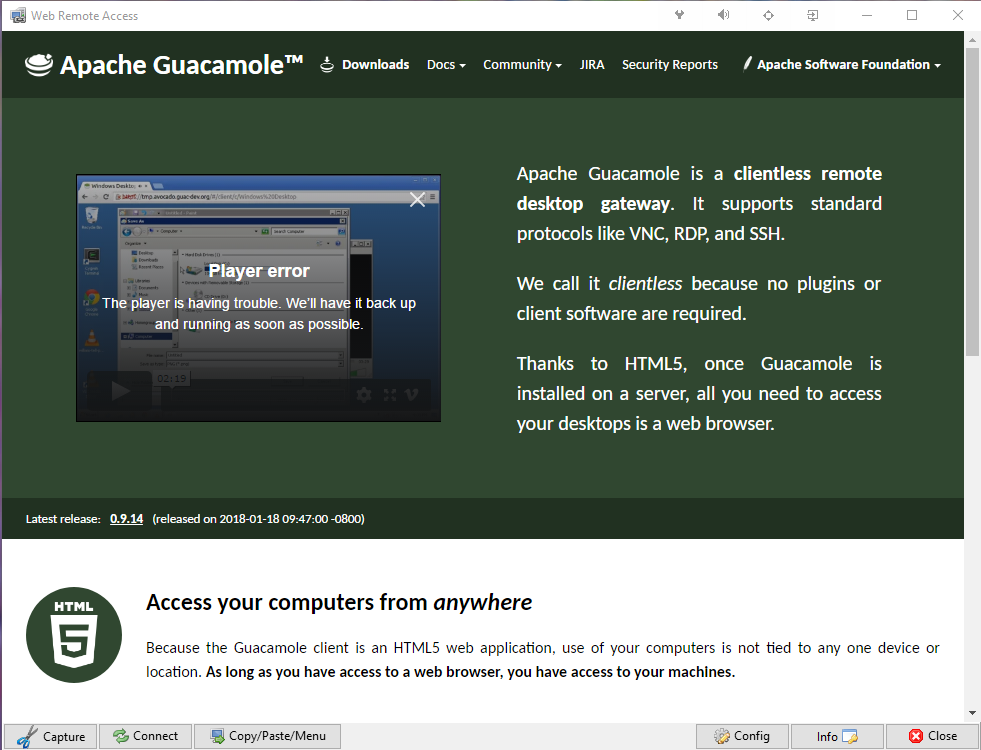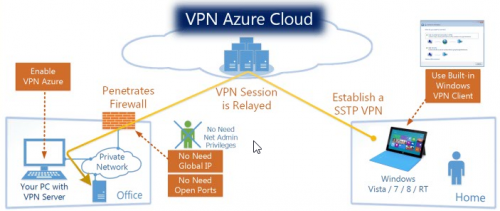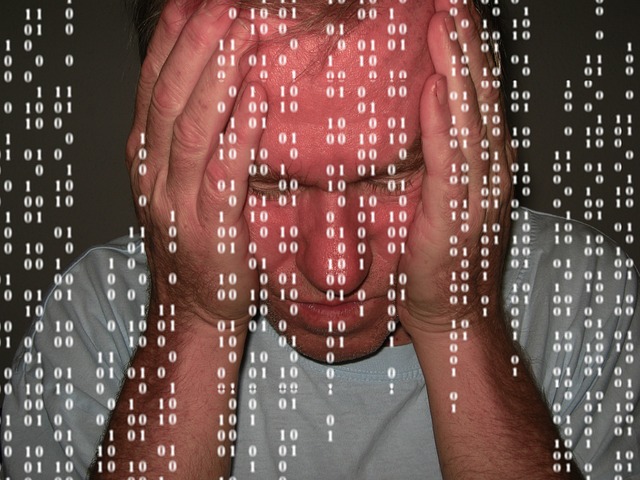Playing a little with latest Lazarus IDE (version 2.0) I did create a small application for remote access to Apache Guacamole servers.
My point was to make an easy small app, which is using Chromium with Lazarus Chromium component – to access remote servers which are using Guacamole.
It was a little refresh for me in Lazarus and FPC – I have created in the past some more complicated apps in Delphi and Pascal language – but it was a long time ago – something like 15 years ago… Even creating a small app is for me now a small challenge, especially, that those days I use mostly Python for scripting. Python is fun, has a lot of possibilities but to be honest I really like RAD programming – using RAD IDE’s like Delphi or Lazarus.
So it was a small check how long it would take me to create a basic app for remote access which I can use later in my daily work. And it was done…
How it was built.
- In Lazarus IDE 2.0
- Using Chromium as the main engine for Web access.
- As default – it is always using SSL for connection.
- Optionally – you can define username and password for Basic HTTP Authentication.
- Configuration is always stored within user AppData folder – in encrypted .ini file (keep in mind that this is basic encryption – but I assume that your computer is rather a safe place.
- There is a button to access the Guacamole menu when you have established a connection to the remote server – I do not like too much pressing a few keys to get access to this menu… so press the button… it is quicker.
- I have added a quick capture button – to make a quick .bmp dump from the screen.
- It is supporting drag and drop and download functionality for Guacamole – so you can easily transfer files from and to the remote share.
- It is an independent browser – so it is not sharing resources with your browser.
- It should clear cache after you close the app… actually, there is probably no cache used as I had some issues to force Chromium browser to store context cache in AppData folder… no clue why… but to be honest – we do not need any cache for remote access – for security reasons.
- The application is built under GNU GPL license – if you want source – please let me know. I’m sure much more could be done… in a better way. My development was just a short and fast and dirty game to create something in a quick way to do what I need…
If you like my work – let me know in comments.
Download Link: Guacamole Remote Access
Checksums:
- CRC64: 079FF7F5E6A448F5
- SHA1: 96644FD9A420EB19F6CB68AE04FC70503955C10E
- SHA256: 6C44D493CC8FE01E54260B6965B42357440F3F360EEAB717F51D2CBBF0F91003